Stepping into Vue - Enhancing the User Experience in JHipster Lite
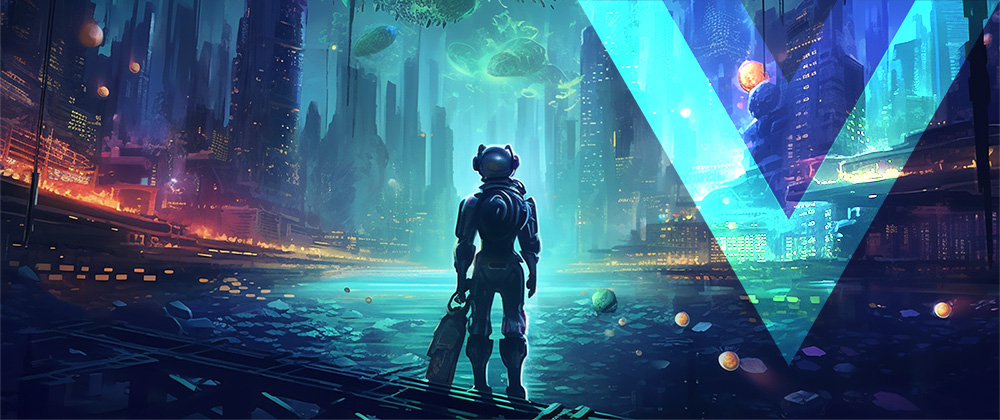 Image crafted by Geyzon Amaral
Image crafted by Geyzon Amaral
Greetings everyone! Today I’m thrilled to delve into my recent adventure into the world of Vue.js while working on the JHipster Lite project on GitHub. I took the plunge into this popular JavaScript framework to solve an issue, and in the process, learned a great deal about the framework and Hexagonal Architecture. So, let’s dive right in!
The Issue at Hand
Firstly, I would like to address the problem that kick-started my Vue journey. The Issue #3371 describes that module properties were resetting every time a user navigated to another page. This could prove tiresome for users as they would need to redefine their preferences every time they switched pages. This proposed solution was to persist the module properties across pages using local storage.
So the issue will be considered fixed when a property typed at the Landscape screen will be loaded at the Patch screen without the need to type it again. Let’s take a look at the images below that show the same property ‘Project full name’ shared between the Landscape and the Patch menu options.
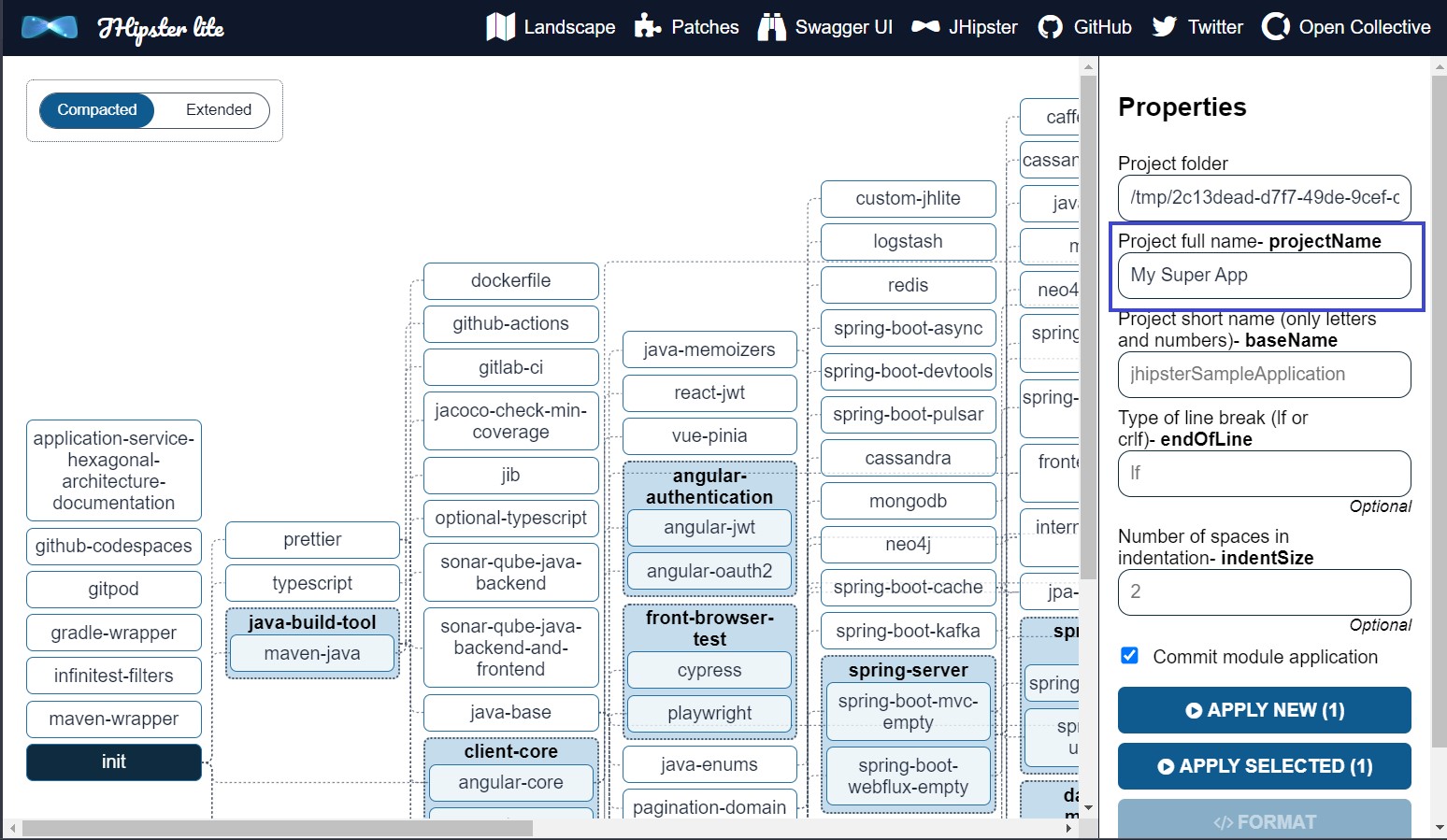
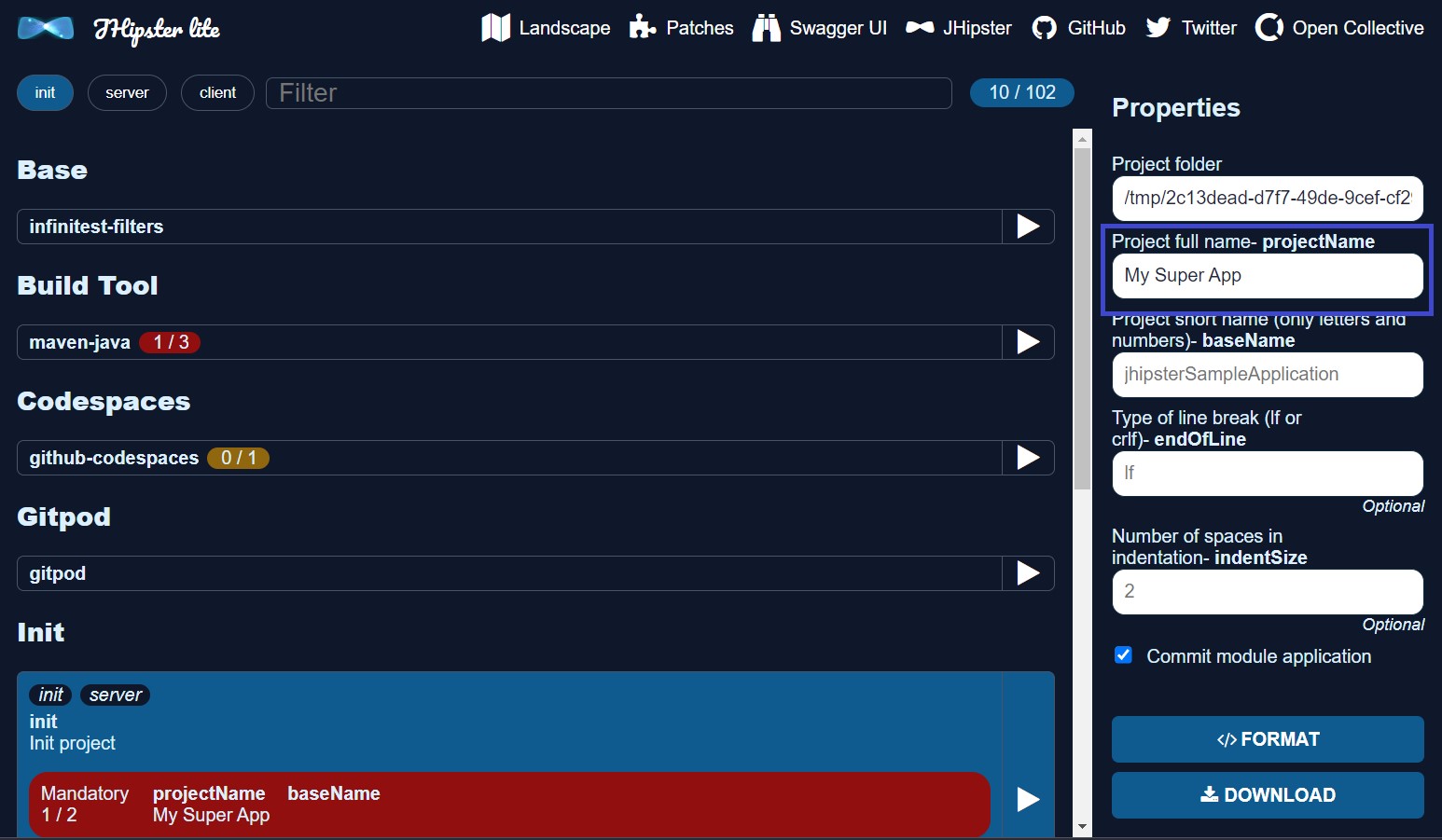
My First Steps with Vue
To address this issue, I found myself working with Vue.js for the first time. I embarked on this journey while creating the Pull Request #6091, titled “Share module properties between landscape and patch screens”. I made numerous code changes to enable the module properties to be shared between screens.
My first foray into Vue was both exciting and challenging. Vue’s reactivity model and component architecture were different from what I was used to, but I quickly found them to be powerful tools for creating interactive user interfaces. I learned how to use Vue directives, computed properties, and component lifecycle hooks to create responsive and efficient components.
Hexagonal Architecture Challenges
An interesting challenge I faced during this development was maintaining the principles of Hexagonal Architecture while programming the front-end. There were instances where I made mistakes that contradicted the architectural concepts, but I was fortunate to have a code reviewer who pointed out these discrepancies and clearly guided me on what should be done.
I have come to appreciate the value of Hexagonal Architecture in isolating the application’s core logic from external concerns. The experience also underscored the importance of clear and open communication in collaborative development.
Making Improvements
The following changes have significantly improved the user experience by maintaining the state of module properties across different pages. The use of a repository for managing module parameters has also enhanced the efficiency and reliability of the code.
Part I: ModuleParametersRepository.ts and LocalStorageModuleParametersRepository.ts
I created two TypeScript files: ModuleParametersRepository.ts and LocalStorageModuleParametersRepository.ts.
In ModuleParametersRepository.ts, I introduced an interface ModuleParametersRepository:
import { ModuleParameterType } from "@/module/domain/ModuleParameters";
export interface ModuleParametersRepository {
store(map: Map<string, ModuleParameterType>): void;
get(): Map<string, ModuleParameterType>;
}
This interface provides a contract for storing and retrieving module parameters. The store method accepts a map of type ModuleParameterType and doesn’t return anything, while the get method returns a map of the same type.
In LocalStorageModuleParametersRepository.ts, I implemented the ModuleParametersRepository interface:
import { ModuleParametersRepository } from "../domain/ModuleParametersRepository";
import { ModuleParameterType } from "../domain/ModuleParameters";
export class LocalStorageModuleParametersRepository
implements ModuleParametersRepository
{
private readonly STORAGE_KEY = "moduleParameters";
private readonly localStorage: Storage;
constructor(localStorage: Storage) {
this.localStorage = localStorage;
}
store(map: Map<string, ModuleParameterType>): void {
this.localStorage.setItem(
this.STORAGE_KEY,
JSON.stringify(Array.from(map.entries()))
);
}
get(): Map<string, ModuleParameterType> {
const storedValue = this.localStorage.getItem(this.STORAGE_KEY);
if (storedValue) {
return new Map(JSON.parse(storedValue));
}
return new Map<string, ModuleParameterType>();
}
}
In this class, I defined a STORAGE_KEY constant for identifying the storage location and a localStorage property of type Storage. The constructor accepts a Storage object and assigns it to localStorage.
The store method takes a map of ModuleParameterType, converts it into a string using JSON.stringify, and stores this string in localStorage using the setItem method. The get method retrieves the stored string from localStorage using the getItem method, parses it back into a map using JSON.parse, and returns it. If no stored value is found, it returns a new, empty map.
Part II: Main.ts
The first change I made was to add a new import at the top of the main.ts file. I imported the LocalStorageModuleParametersRepository which is responsible for storing the module properties in the browser’s local storage.
import { LocalStorageModuleParametersRepository } from "./module/secondary/LocalStorageModuleParametersRepository";
Next, I created a new instance of LocalStorageModuleParametersRepository, passing localStorage as an argument. This allows the class to access the browser’s local storage to store and retrieve the module properties.
const moduleParametersRepository = new LocalStorageModuleParametersRepository(
localStorage
);
Finally, I added moduleParametersRepository to the Vue application context. This allows any Vue component to access the repository and, therefore, the module properties.
app.provide("moduleParameters", moduleParametersRepository);
These changes allow module properties to be persistently stored, improving the user experience when navigating between pages. Moreover, the implementation of LocalStorageModuleParametersRepository allows other parts of the application to easily access the module properties, making the code more modular and easier to maintain.
Part III: Landscape.component.ts
In the recent update to the Landscape component of the JHipster Lite project, a significant change was made to improve the management of module parameters. The original code used a local reference, valuatedModuleParameters, to store the parameters of the modules. This was replaced with a more robust solution: a repository pattern.
The ModuleParametersRepository was imported at the top of the file, and an instance of it was injected into the component. This repository is responsible for managing the module parameters, providing a more centralized and consistent way to handle these values. This change can be seen in the following lines:
import { ModuleParametersRepository } from '@/module/domain/ModuleParametersRepository';
...
const moduleParameters = inject('moduleParameters') as ModuleParametersRepository;
const moduleParametersValues = ref(moduleParameters.get());
The moduleParametersValues reference now points to the values retrieved from the repository, and any changes to these values are stored back into the repository. This can be seen in the updateProperty and deleteProperty methods:
const updateProperty = (property: ModuleParameter): void => {
moduleParametersValues.value.set(property.key, property.value);
moduleParameters.store(moduleParametersValues.value);
};
const deleteProperty = (key: string): void => {
moduleParametersValues.value.delete(key);
moduleParameters.store(moduleParametersValues.value);
};
This new approach ensures that the module parameters are consistently managed across different parts of the application, reducing the risk of inconsistencies and bugs. It also makes the code more maintainable and easier to understand, as the responsibility of managing the module parameters is clearly defined and encapsulated within the ModuleParametersRepository.
Part IV: ModulesPatch.component.ts
Starting with the import section, I introduced ModuleParametersRepository from the domain of the module. This repository is designed to manage the module parameters, providing a more efficient way to handle them.
import { ModuleParametersRepository } from "@/module/domain/ModuleParametersRepository";
In the defineComponent function, I replaced the moduleParameters ref with an injection of moduleParameters from the ModuleParametersRepository. This allows the component to directly access the repository, improving the efficiency of data retrieval. I also introduced moduleParametersValues as a ref, which gets the current state of the module parameters from the repository.
const moduleParameters = inject('moduleParameters') as ModuleParametersRepository;
const moduleParametersValues = ref(moduleParameters.get());
In the isNotSet function, I changed the source of the value from moduleParameters.value.get(propertyKey) to moduleParametersValues.value.get(propertyKey). This ensures that the function checks the current state of the module parameters.
const value = moduleParametersValues.value.get(propertyKey);
In the updateProperty and deleteProperty functions, I updated the state of the module parameters in the repository after every change. This ensures that the repository always holds the most recent state of the module parameters.
const updateProperty = (property: ModuleParameter): void => {
moduleParametersValues.value.set(property.key, property.value);
moduleParameters.store(moduleParametersValues.value);
};
const deleteProperty = (key: ModulePropertyKey): void => {
moduleParametersValues.value.delete(key);
moduleParameters.store(moduleParametersValues.value);
};
In the function that applies a module, I replaced moduleParameters.value with moduleParametersValues.value as the source of parameters. This ensures that the most recent state of the module parameters is used when applying a module.
parameters: moduleParametersValues.value,
In the function that handles project history properties, I updated the state of the module parameters in the repository after setting each unknown property. This ensures that the repository is updated with any new properties that are discovered.
moduleParametersValues.value.set(property.key, property.value);
moduleParameters.store(moduleParametersValues.value);
Finally, in the return statement of the defineComponent function, I replaced moduleParameters with moduleParametersValues. This ensures that the component always provides the most recent state of the module parameters.
moduleParametersValues,
Conclusion
These changes have the potential to significantly enhance the user experience in JHipster Lite. With the module properties now persisting across pages, users no longer need to redefine their preferences every time they navigate to a different page.
However, please note that these changes generated the following bug Local properties storage do no reset #6279 which I have already fixed it. I eagerly look forward to feedback from the community and I am ready to make any necessary adjustments.
For a comprehensive understanding of the changes, I recommend reviewing the code directly on GitHub. Stay tuned for more updates on JHipster Lite’s development!
That’s it for now, folks! I hope you’ve enjoyed my journey into Vue.js, the challenges of Hexagonal Architecture, and the solutions I’ve implemented to improve JHipster Lite’s user experience. The software development world is full of exciting challenges and adventures, and I would be more than happy to have you follow along with me.
If you want to stay updated with my latest projects and insights, follow me on Twitter at @renan_afranca and connect with me on LinkedIn at https://www.linkedin.com/in/renan-af. Let’s explore this tech-filled universe together!
I’d love to hear your thoughts on our exploration of Vue.js and Hexagonal Architecture. How could these principles be applied to your projects? Is there another JavaScript framework you’re considering using with Hexagonal Architecture?
Your input is incredibly valuable. Please share your thoughts in the comments below. Your insights will contribute significantly to our ongoing discussion and learning. I’m looking forward to hearing from you! Happy coding!
Lastly, let me extend an invitation to join me on my journey 🚀 in the realm of software development. I share my insights, experiences, and valuable resources on Twitter @renan_afranca 🐦 and LinkedIn 📎. Following me on these platforms not only keeps you updated on my latest posts and projects 📬 but also opens doors to vibrant discussions and learning opportunities. I look forward to connecting with you! 💼